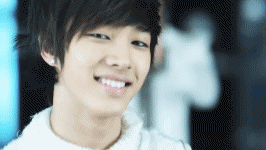|
|
Post by Amy on Mar 27, 2016 0:17:33 GMT
(this post was written collaboratively by Amy and Mary Beth) Summary of the paper Goal: Malone studied how people organize and use physical desk and office space. He intended to inform the design of early (1980s) virtual desktops and identify ways computer-based systems could help the user with information organization. Method: Malone interviewed 10 people who work primarily from their desk, asking about the types of information they had in their office, how organized they felt their office was, and problems they had with their office’s organization. Some participants were also “quizzed” and asked to find a particular document while being observed. Findings:
- Some offices are neat and some are messy. Although some of the people with messy offices couldn’t find a requested document, there is no indication that the effort of keeping an office neat is worth the time investment.
- People use piles and files to organize paper documents. Files are named and ordered. Piles are not, but may have some temporal ordering.
- The physical organization was implemented not just to help people find information, but also to remind the user of something
- The participants stated that sometimes the hardest part of information organization is deciding what the categories are.
Implications for Design of Computer Systems: - For Finding Information - Make it easy to create and modify multilevel classification system
- Make classifying information easier by:
1 Supporting multiple classifications 2 Supporting deferred classification (electronic piles), and allow access based on spatial location 3 Autonomize classification - Allow users to search using multiple retrieval keys
- For Reminding - Information that automatically appears
- Manipulate the frequency, size, location, and color of information to indicate priority, and change priority over time
Discussion Questions: 1. Do you think Malone’s 3 suggestions for making classification easier are valid? What problems do you see with each suggestion? Do you see his suggestions implemented in current technology? 2. What types of categorization automation exists today? What strengths or weaknesses do you see of each approach? How do these approaches compare to piling or filing? What current technical limitations need to be overcome in order for “better” automation to exist? 3. How are Malone’s suggestions for reminders implemented in today’s computer systems? |
|
|
|
Post by mrivera on Mar 27, 2016 1:15:00 GMT
In reading this article, I was distinctly reminded of a gif that demonstrates the history of the desktop computer ( i.imgur.com/zBANAHm.gif ). Many of Malone’s insights about reminding and finding are aspects of today’s modern computer, however, I’d argue that some the benefits he describes (files and folders/piles) haven’t brought the benefits he had hoped, and in some respects the messiness of the digital desktop has lost some things. With respect to reminders, I’d argue that the abstraction of folders as well as “desktop” clutter contribute a desensitization of visual reminders. Desktops are either so overwhelming cluttered that is impossible to attribute any sort of reminder from the information or so abstracted that receiving a reminder requires a great deal of effort. There’s a parallel that can be made in today’s world for push notifications– we receive so many of them that it’s so easy for us to disregard them. I’ve ignored 3 during this post– “Oh hey there, Duolingo Push Notif; That’s what’s up. *Clears notifs*”. We can search through mounds of files and piles easily on the computer, more so than the piles we have on our desks. But it’s a lot more difficult to find something for which you can’t remember where you placed it and you don’t know what classifications were given to it. For example, consider starting a new file for quickly jotting down notes. You then save the file without much thought placed into where the file will be saved or its name. Months later, you attempt to retrieve the said file without remember much of anything about it except that it had important notes in it. Search fails here- how do you search for something when you know it exists but you don’t know where or what to look for? Modern search on desktop computers also doesn’t index the majority of file contents. In the physical realm, you may not know what the file is that you’re looking for, or even where but the location is limited by your physical space. In the digital realm, this isn’t the case. In addition, scanning a file is more burdensome than simply glancing at a hard copy. Another element that seems to be misrepresented is that organizing information on the computer in the same manner which we do in the physical world allows for more precise and easy organization. While it’s true that we can do more since the space is no longer limited, I’m not sure that it adds more to the process than search functionality. Messy people aren’t necessarily compelled to be more organized on a digital computer because the functionality exist. And organization is still just as laborious on the computer– e.g. spending 8 hours organizing categories, folders, etc digitally. The desktop metaphor is interesting but perhaps this metaphor isn’t necessarily the best. We’ve been habituated to organization styles of the physical world– files and piles are very much rooted in our notions a world with limited space, but our minds (at least not consciously) as well as computers don’t have this limitation. Humans organize information through connections between thoughts and ideas. On the surface, things may seem unrelated but there’s a graph of associations through which we can quickly find information. Perhaps this model is a more fruitful approach to computer information system design. |
|
Qian
New Member

Posts: 20 
|
Post by Qian on Mar 27, 2016 14:20:43 GMT
It seems to me that the study described has an strong assumption that ideal desktops are organized. The suggestions for computer systems design, i.e. multiple classification and deferred classification, strongly point to this goal that more accurate categorization/location of files lead to better information organization. I think this goal and this assumption serve well routine-paperwork users, but not others. For Kenneth the research assistant and we researchers as well, most of the papers/documents we read today are unclear how they will be used in an unknown future time point. Most files are difficult to categorize upon creation. I don’t think clear naming/categorization (or the deferral of it) necessarily helps information organization. Rather, supporting fuzzy retrieval might be more important. One possible solution is to match the file structure with the particular user’s mindset: the purchasing agent’s computer storage is a set of streamlined workflows; the research assistant’s is a mindmap/sticky note board; a graphic designer’s is a mood board; etc.
|
|
|
|
Post by jseering on Mar 27, 2016 20:17:44 GMT
I agree with the above points about different modes of storage being appropriate for different situations. One of the issues with storage in most traditional designs for computing systems is that we're confined to folders and subfolders and file names. This scheme works fairly well for people working within defined processes, where every file comes with a specific folder it should be a part of, but it doesn't always work so well when projects are nebulous, exploratory, or creating new categories of things. Often times in research we start out with a different set of categories than what we end up with.
This issue is particularly pronounced in the literature review process, as our understanding of what the form of the network should be emerges from our understanding of the individual pieces of research; the network should naturally shift and change shape and structure as we explore more of the individual pieces. A traditional folder/subfolder structure isn't going to be very good at holding these. I've already re-mapped my library of papers and re-named my categories more than once while I've been here. Certain tools help with this process by providing multiple ways of categorizing literature (e.g. folders, tags, labels), but it still takes quite a bit of work to re-map everything when a change in perspective takes place. As discussed above, a better way to go about doing this might be to support fuzzy retrieval, but I think there is still opportunity to explore the creation of useful network structures (and visualizations) beyond the classic folder trees.
|
|
nhahn
New Member

Posts: 22 
|
Post by nhahn on Mar 27, 2016 22:12:55 GMT
Building on what Qian pointed out, as well as Joseph, I think there is this notion (as a part of organization) of simplified future retrieval -- or simply you are trying to produce some type of structure for easier / faster retrieval by your future self. Therefore, you are making judgements about the potential future usefulness of a particular item, what other items might also be retrieved along with it, as well as how important it is that you retrieve this item (the reminding bit). I feel like this suffers from the same problem with structuring as in the costs and benefits paper. In the cost and benefits paper -- you don't know what the entire information space is going to look like until you have seen all of the pieces, therefore it is useful to wait to perform some type of structuring. In this case, however, you don't know what things you might need in the future, so you are trying to make judgements based on your experience with these documents. I wonder, then, if it is really useful to organize things at all. Is it better to just have an improved search system? Or are there just different organizations (as suggested by Qian and Joseph) that might account for multiple or more contextual based retrieval.
|
|
|
|
Post by Brandon on Mar 28, 2016 15:22:23 GMT
In some ways, I think it's hard to remove the example of modern GUI desktop interfaces when reading a paper like this. I have a hard time understanding what exactly the interfaces were like when they made these suggestions. I assume most computers were using DOS/Terminal style text entry at this point in time which really does highlight how misaligned file/folder computer structures are from the way people organize and think about things. I do agree that a lot of the issues lie in the need to make organizational choices before the entire structure is known. However, I think modern systems have adopted a lot of useful approaches though. The 'Recent Documents' list in most applications is useful. Being able to reorder file contents by category/name/date/etc.
I think a lot of neat/messy is connected to how well defined a problem/workflow is. If something is going to be done a lot, there's benefit to optimizing it. If it's research, then spending too much time optimizing something that never be repeated is not a good use of time. Also, the ability to procrastinate by organizing messy things should be considered before we optimize digital information storage/retrieval too much.
|
|
|
|
Post by Felicia Ng on Mar 28, 2016 16:36:04 GMT
I agree with Michael Rivera in questioning whether a physical office/desk space is even the best metaphor that we should be thinking about or modeling after when trying to design computer-based information systems. Like he mentioned, maybe instead of a limited physical space, we should be thinking of things that are more like interconnected webs. For example, maybe a network of people is a better analogy? It's hard to classify every person that you've met, and each person often falls into multiple classifications (i.e. personal friend, professional colleague, academic mentor, adult male, Pittsburgh native, etc.), and you might want to access each person for different reasons at different times (i.e. asking for relationship advice, asking for pointers to a literature search, asking where the best restaurant is in Pittsburgh, asking for a ride to the movie theater, etc.) Also, your categorization of a person is updated each time you learn something new about them. How do we keep track of all of this social information in our heads, and how do we know who to contact for what and when and where? (There is a fundamental difference here in that human beings are constantly moving and changing without us doing anything, while digital information files generally are static, but that's a different constraint of the analogy than the one I'm focusing on here which is the classification problem.)
|
|
|
|
Post by xuwang on Mar 28, 2016 18:36:29 GMT
I agree with previous posts in that digital desktops don’t help much with information classification, people who are messy with their desks may also be less organized with a digital computer.
I think one thing that is not mentioned in the paper about categorization is how to get rid of files/stuff that the person isn’t using. Although with a digital computer, space is no longer an issue, but in my own experience of organizing desks, getting rid of stuff that I’m not using is very important for keeping my desk neat. Especially when I clearly know that I can access the file somewhere else. For example, sometimes I classify papers into different folders and give them a name, but I ended up finding that when I need to find a paper, searching it in google scholar is much quicker than retrieving it from my own computer.
Building upon what has been discussed about fuzzy retrieval. In the case of classifying paper, one helpful way is helping/enabling the users to add some personalized notes to each document, which is dynamic as the user’s understanding of the information changes, thus creating links between the user’s mindset and the files. For example, when the person thinks about something that’s not directly related to the document, the document can be retrieved as well. I think associating the document with some keywords that already exist in the user’s mindset could help.
|
|
|
|
Post by sciutoalex on Mar 28, 2016 19:45:37 GMT
Malone suggests that finding and reminding are two important functions of desk clutter (or lack thereof). While finding is obvious, the author says reminding is novel. By having an object on the desk, it serves as a visual symbol of task that the owner of the desk needs to do. Reflecting on my own experience, 34 years later, I find that I have still have these issues with my own computer systems. But I also have one more that the author doesn’t mention: prioritization.
With a desk or office, the space available to have physical objects that serve as reminders or signposts for finding is limited, but in the digital realm, there is the potential for having infinite piles and files. With this scalability comes the question of how do I determine what is worth finding and being reminded of. Looking at organizational tools like Gmail or like Evernote, I see that these tools do not help with prioritization. Evernote makes no attempt, except assuming that the notes I last edited are priority and deserving of higher visibility. Gmail takes a different approach using some kind of algorithm to guess whether an email is priority or not. I have little insight into how Gmail makes this determination so, I ignore it.
The author mentions a number of user interface improvements—nameless folders, deferred classification queues—that have never been explored in production environments. I think that highlights how much HCI can help in “proving” that new interfaces can make the process of classification take better of humans’ natural behaviors.
|
|
|
|
Post by Anna on Mar 28, 2016 22:42:15 GMT
Looking around the desks in my office, some are quite cluttered (shoutout to myself and Xu), and none of them look like the clutterless desk from the end of the GIF Mike shared. I'd be curious to see a study comparing/contrasting physical and digital organizational styles-- I feel like there could be a lot to learn from that.
But to other people's points, should we really look at the physical desk to help us understand how to organize digitally? It seems like we're pretty clueless when it comes to organizing our desks; as the paper states, even people who 'successfully' desk organizers are inefficient in terms of the costs/benefits of time spent organizing and value received from it. Rather than finding ways that digital systems can improve on an existing kind of shitty model, maybe we should be trying to come up with a new model entirely.
Is the desktop just a lazy analogy? Like, we put the computer on top of a desk, so then we thought, yeah, let's try to replicate what we did before with this new thing. But we're not quite doing the same things, at least not anymore. On computers, we're using distributed tools, we're communicating and collaborating with other people, we're foraging for new info, we're engaging in virtual worlds, we're accessing enormously large archives, we're accessing resources during off-work hours (entertainment, etc.). These aren't things that were ever confined to our desktops in the non-digital era, so why use desktops as the primary analogy? Perhaps instead, if we want to think about how to organize such systems, we should think about how we might organize a backpack while participating in a scavenger hunt (okay, terrible example... but the point is, there might be a better analogy out there). I also second Nathan's suggestion that maybe we shouldn't even be concerned with organization at all, as better search tools may ultimately be more beneficial to retrieval of information. (All this said, also cognizant that this paper is from 1983. So at the time, I think this study and the analogy 'made sense.' But maybe we now need a different model).
|
|
|
|
Post by Yang Zhang on Mar 28, 2016 23:17:46 GMT
I agree with other people’s opinions questioning how much the physical layout of the desktop could be used to infer digital layout of the information. I think physical desktop could be a problematic source for inferring digital world mainly because the functionalities the two support are totally different. Taking search with keyword for example, there is no such feature when we want to find something on the desks.
However, I do agree with the conclusions from the paper that some features drew from the physical desk scenario could be used to infer what can help us process data. For instance, the location, color, and frequency are the features we always see in today’s computer system, that assist people with information organization.
|
|
vish
New Member

Posts: 17 
|
Post by vish on Mar 28, 2016 23:58:14 GMT
Is it safe to consider that piles are the resultant of over-categorisation? As in, when the object being classified falls into multiple categories, the user would tend to mark it as a distinct object, incidentally, the pile is a collection of distinct objects. The object in the pile could either fall into "important" or "trivial" section. My argument is that whenever there is a possible over-categorisation, the user feels that the object is either too important to be classified as a particular category or too trivial to fall under any category. Therefore, a pile could be generalised as a collection of [important/trivial] object regardless of the category (here, the classification/categorisation is of no importance).
So, when the author talked about multiple-classification solving the issue of classifying, the importance of the object classified is "finding", rather than "reminding". But, the piles signify reminding and it functions on the level of importance ahead of object's class. How can the classifier objectively pile such objects? Can a classifier circumvent this scenario as efficiently as humans?
|
|
toby
New Member

Posts: 21 
|
Post by toby on Mar 29, 2016 1:15:44 GMT
I think desk organization is a very interesting topic -- though it has very different set of constraint than the information organization in computer systems though. A major difference I can think of is the cost of duplication. Like for the project-based categorization mentioned in the paper, if a book is used in more than one projects, it would incur extra cost for buying duplicated copies so the book can be spatially places in all related projects. So one often needs to compromise on this. But for computer systems, the cost of having a file link/shortcut in the file system is close to zero, which would give less constraints in information organization and categorization.
Also, because of the advances in searching techniques, the actual location of the file in a computer system carries way less importance than it used to be, as one can easily run a search query over all files on a reasonably sized file system of a PC. As a result, more importance has been put on the naming and tagging of the file.
Still, though the importance of file location has dropped in information retrieval, I think it sill plays an important role in sensemaking of the files, as people would naturally consider files that are spatially closed to each other are more related than distant ones. I'll be very interested to see what the users' interactions would be like if we have them use a file explore with no traditionally tree structure but instead centered everything around the search box.
|
|
|
|
Post by mmadaio on Mar 29, 2016 1:18:19 GMT
I agree that the desktop metaphor seems to have outlived its usefulness. It may have been useful early on to transition people from physical desktops to virtual workspaces, but when there are so many aspects that fall short in important ways (one example: lack of clear prioritization), it may need rethinking. As others have said, for finding, our existing file hierarchies are useful enough (though that's more often due to the searchbar than any folder-based categorization), and the chronological data address one of Malone's points about the usefulness of chronological organization. But, as others have said, reminding seems to be missing (other than notifications... but that isn't really a feature of the file structure and organization). That is, notifications and alarms are active reminders, but what's missing is the spatial ability of a file placed in the corner of a desktop to passively remind you. Personally, I haven't seen my computer desktop in weeks. Is my workspace messy? (perhaps). However, when I was teaching, there was a (unfortunately) near-constant flow of papers coming in (from students) and going out (after being graded), with other piles of papers of varying priority (to be graded, to be graded today, etc). I'd like to think I was fairly decent at keeping my physical paper organization process organized. So why do I find the digital version so much more difficult? Maybe the consequences of messiness are lower... with searchability, I can instantly find anything (that I can remember an appropriate keyword for), or search chronologically in a way I couldn't with paper piles.
|
|
|
|
Post by francesx on Mar 29, 2016 1:29:23 GMT
The discussion in this paper reminds me of the Affinity Diagramming process: classifying information (presented in small notes) into categories based on content/information conveyed similarities. It is often difficult to classify an information unit in this type of diagram (does it go into this category, a different one, two or more categories, should it have one category on its own?). As a side note, the interview process they use in this paper is very similar to Contextual Inquiry.
In particular, it is also very interesting how the different participants (page 107) say that they need to have something in "viewable range" for them to remember to do it (as one extra data point, despite using to do lists and technology to keep track of things, often times I also keep papers/documents on my desk to remember to do the task assigned to them)
Malone's 3 suggestions might be valid, but the questions they raise for me are how much can I trust a system that follows 1 (or more) of the given suggestions? I hate saying this, but I would never (at least until it earns my trust and learns what I would do in certain scenarios) use system that would prioritizes my work for me, classifies tasks and reminds me of what it thinks it is the most important to be done at any given time. In addition, I think many systems today include the features of retrieving information (search) and reminding (alarms, alerts, flagging). Systems like dashboards in particular classify information, but this is most times (maybe) human-defined.
|
|